If you don't know HTML to create tables, no problem. Today I will see how you can easily create a table for blogger using Microsoft Word.
Step - 1: Create a Table in MS Word:
Open the Microsoft Word, the next thing is to create a table. For creating a table in MS Word.- After creating a simple table you want to make it stylish.So click the “Design” tab. Their you can find a lot of design for your table. So apply an design for your table which you like. Once you done this start filling the tables. Here is the most steps to do. You want to save it. Follow me


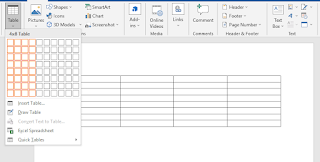













0 Comments
post a comment
Emoji