Telegram is one of the most popular messaging apps these days. After opening telegram account anyone can see our mobile number normally. Many prefer to hide their numbers to protect their privacy. But don't know how to hide number from telegram account. Today's post is mainly for them. Today we will discuss how to hide your phone number in Telegram.
How to hide Telegram mobile number
Step - 01 : First, come to the Telegram app. After coming to the Telegram app, click on the three dot button on the top left side.
Step - 03 : Now click on Privacy & Security option.
Step - 04 : Now from here you go to phone number option.
Step - 05 : After coming here, you should set your phone number option as nobody.
Your work is done, in this way you can easily hide your Telegram account mobile number. I hope you can understand. If there is any difficulty in understanding then you can tell us by commenting in the comment box.




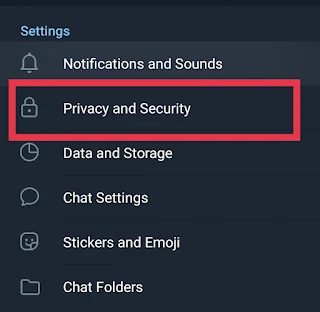








0 Comments
post a comment
Emoji